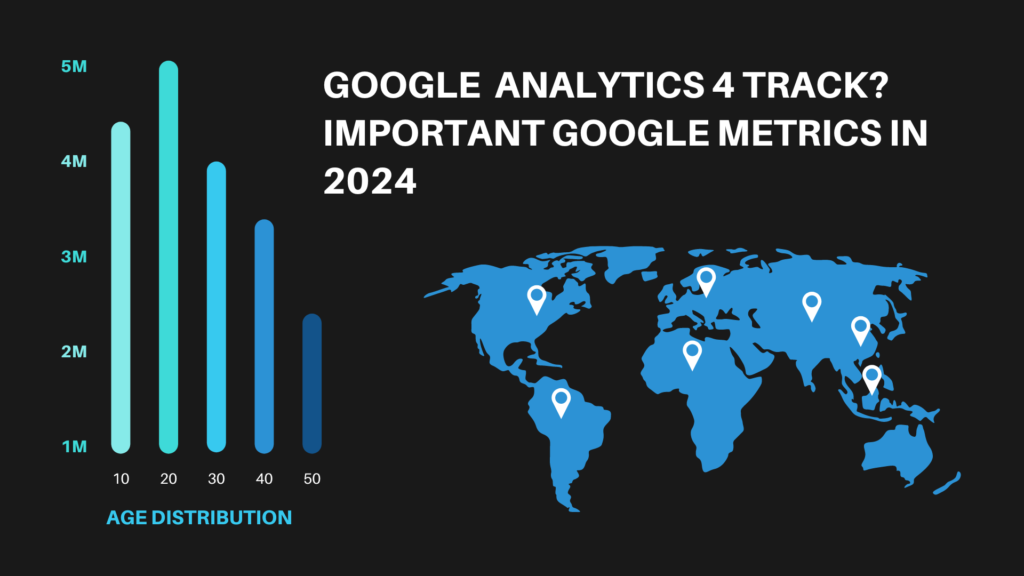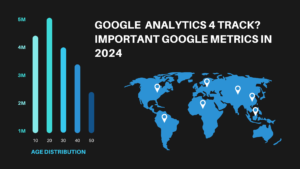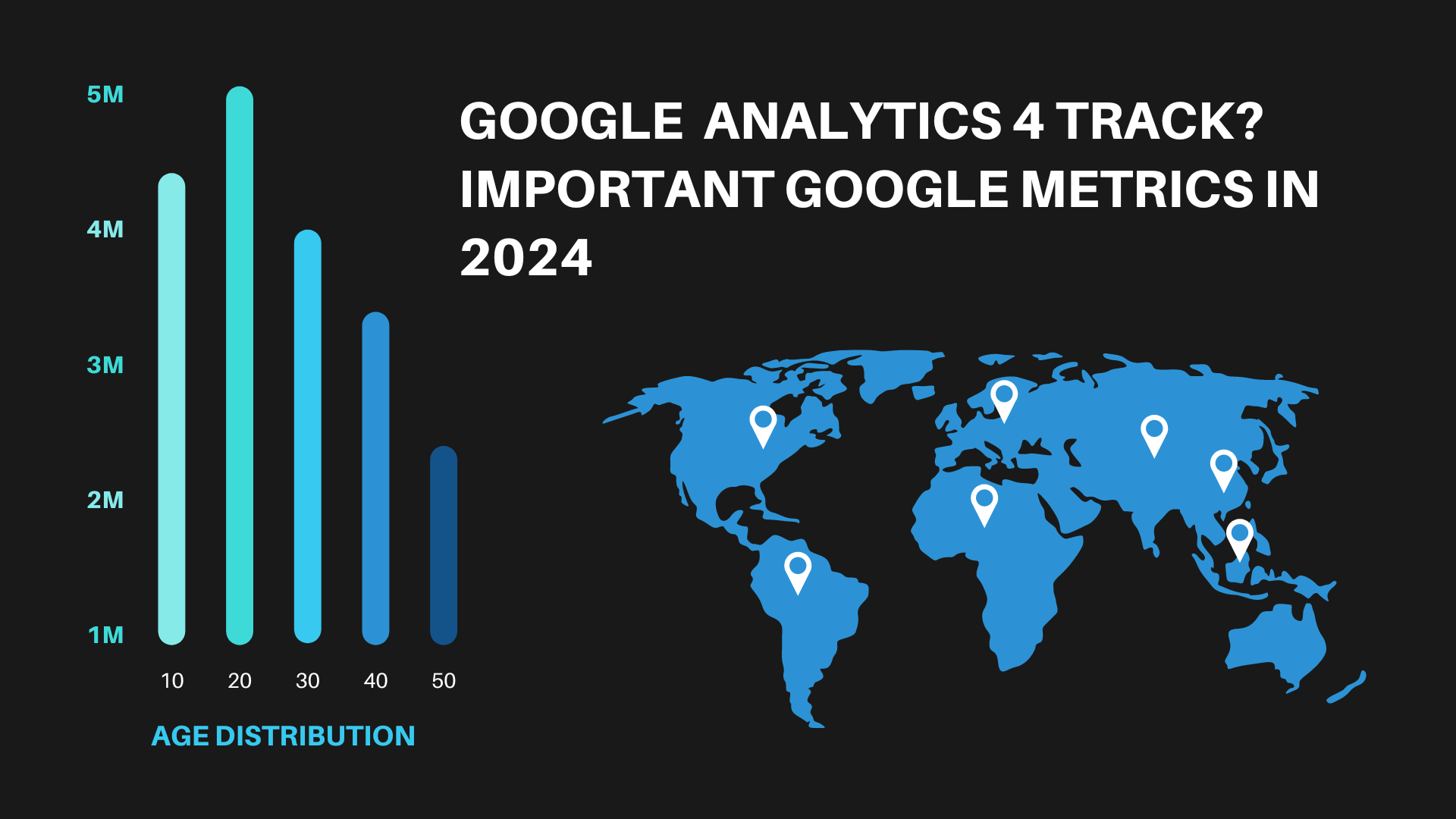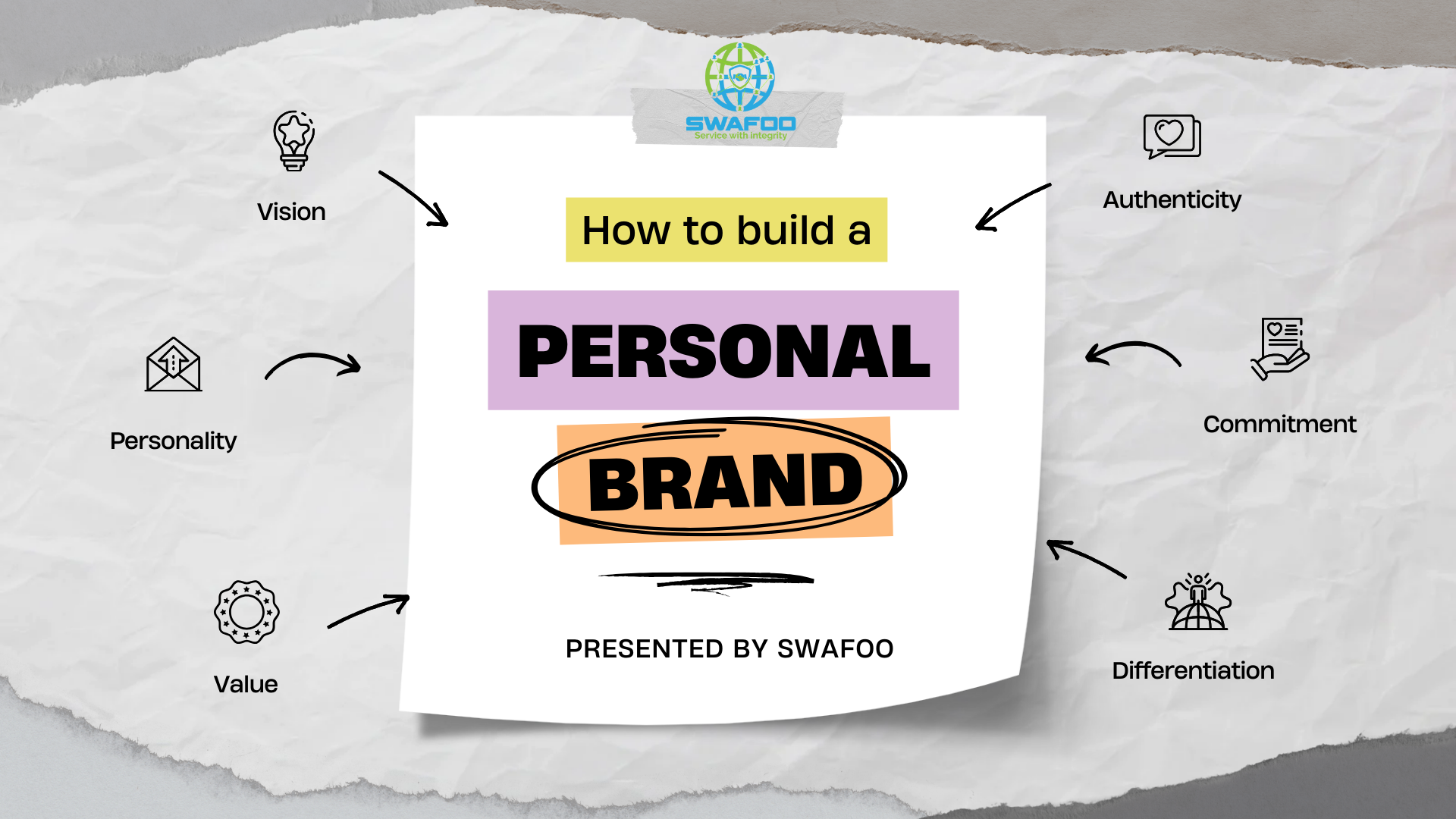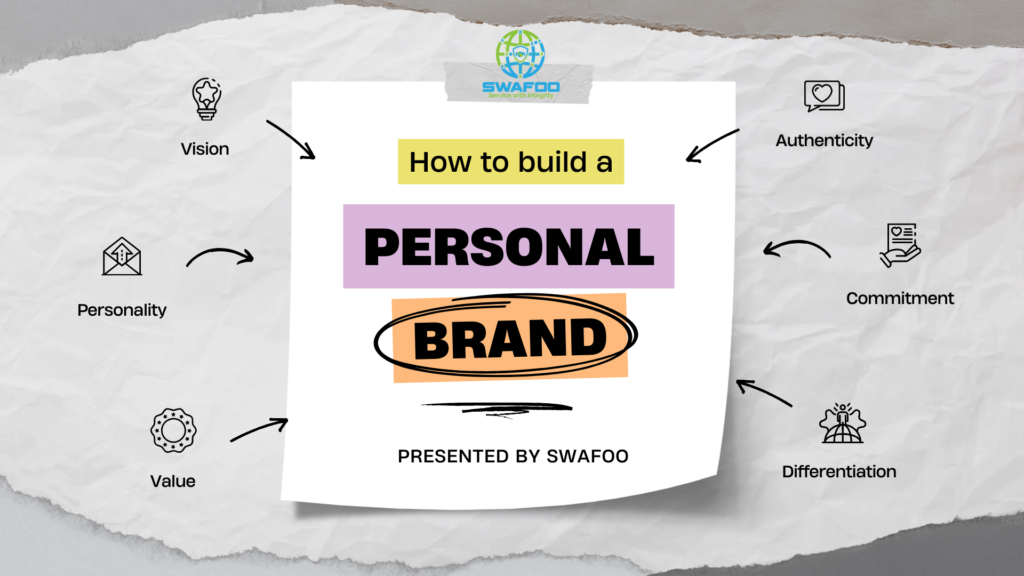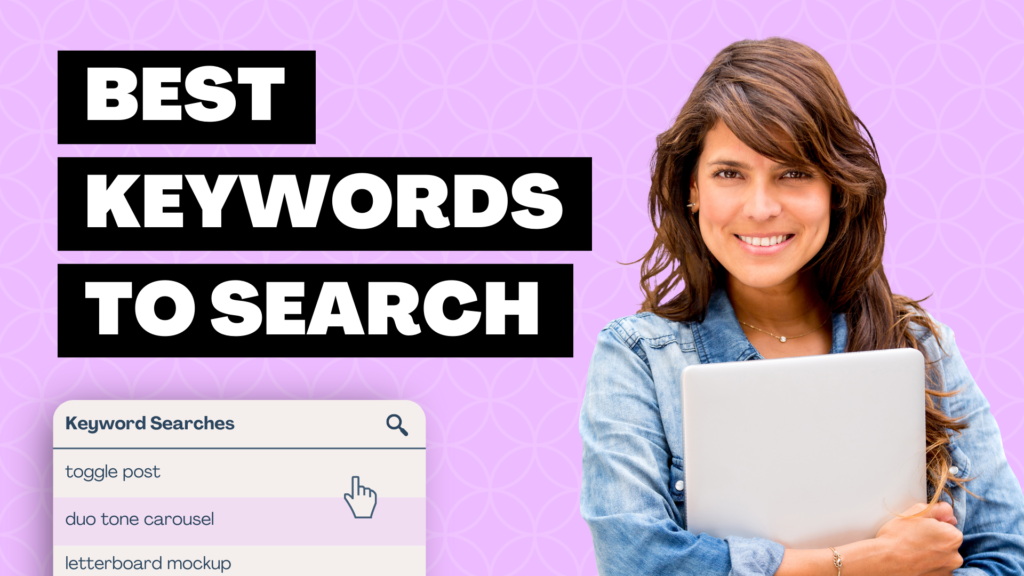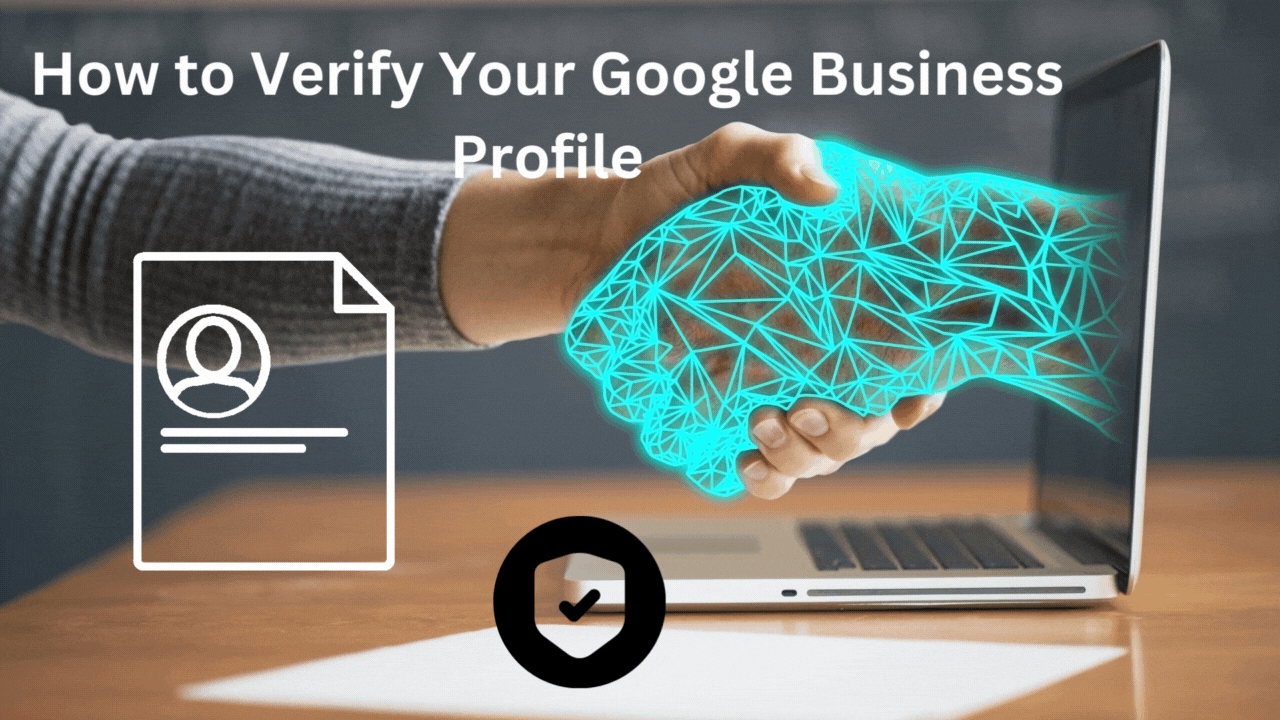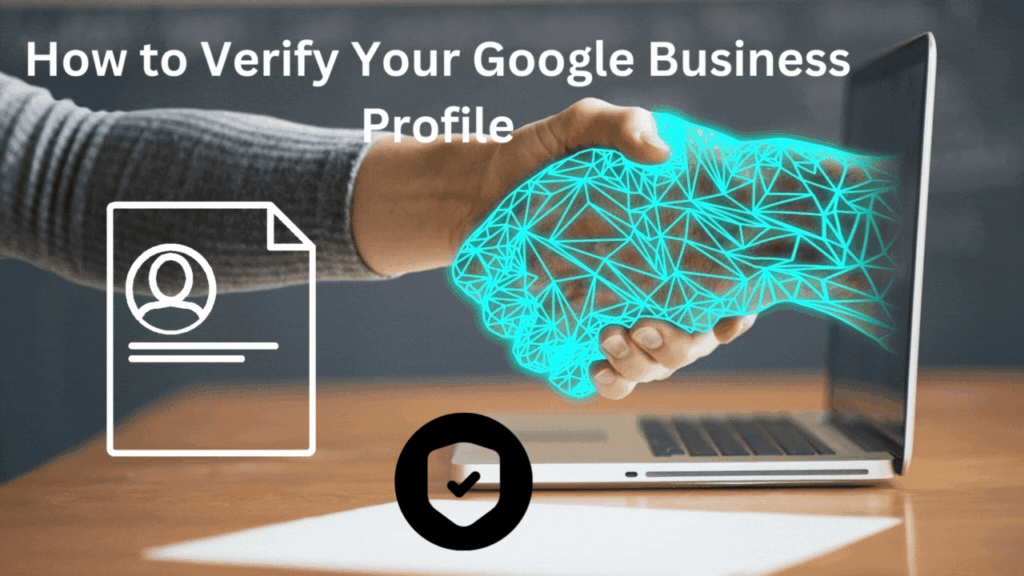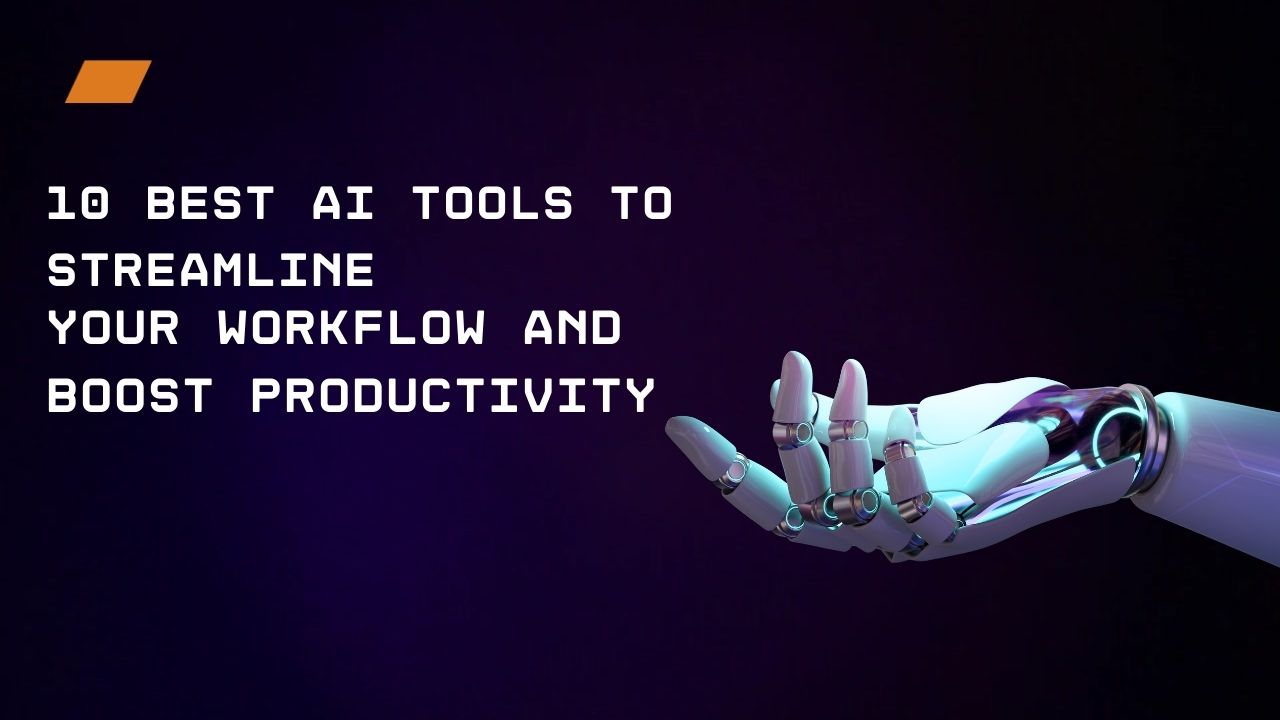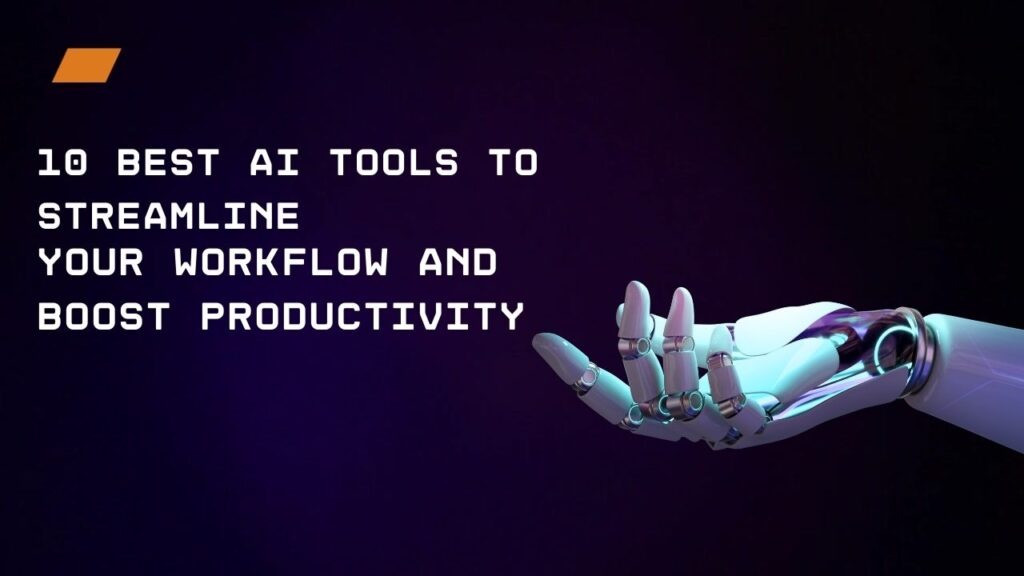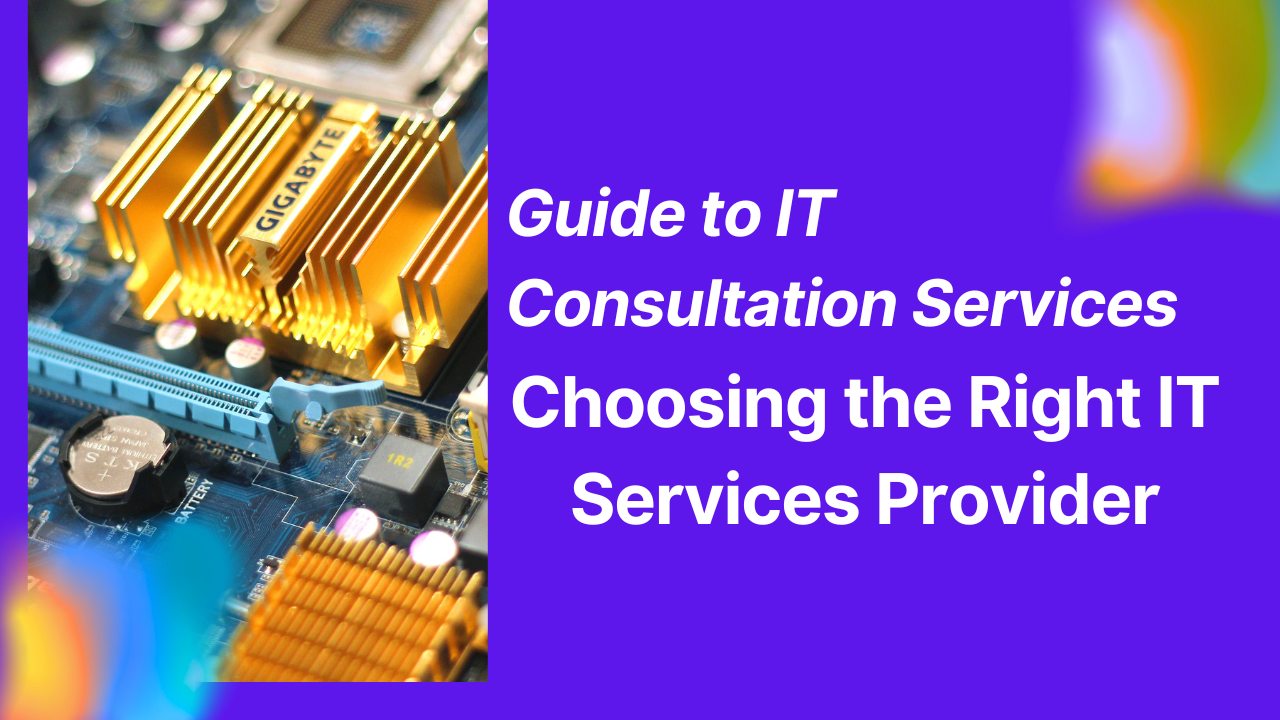In the expansive online world, ensuring your website stands out on Google is essential for achieving success. Whether you’re managing a business, a blog, or an e-commerce platform, fine-tuning your online presence can make a substantial difference in attracting visitors and encouraging interaction. This detailed guide delves into 20 proven methods to boost your website’s visibility on Google, ultimately increasing organic traffic and refining your SEO strategies.
1. Optimize Your Keywords
Keywords are the foundation of SEO. Conduct thorough keyword research and strategically incorporate relevant terms into your website’s content. Think about what your target audience might be searching for and optimize your content accordingly.
Let’s imagine you have a website that sells handmade, personalized leather wallets. Here’s how you can optimize your keywords:
- Understand Your Audience:
– Identify your target audience. In this case, it could be individuals looking for unique, custom-made leather goods.
- Keyword Research:
– Use tools like Google Keyword Planner, SEMrush, or Ahrefs to find relevant keywords. For example, you might discover terms like “custom leather wallets,” “handmade leather accessories,” or “personalized wallets.”
- Long-Tail Keywords:
– Incorporate long-tail keywords for specificity. Instead of just “leather wallets,” consider using phrases like “handcrafted engraved leather wallets” or “customized leather cardholder.”
- Location-Specific Keywords:
– If your business is location-based, include local keywords. For instance, if your shop is in New York, use keywords like “custom leather wallets NYC” to attract local customers.
- Content Optimization:
– Integrate these keywords naturally into your website’s content. This includes product descriptions, blog posts, and meta tags. For example, if you have a blog post about the art of leather crafting, mention terms like “artisan leather wallets” or “customized leather accessories” within the content.
- Use Synonyms and Variations:
– Don’t stick to a single keyword. Use synonyms and variations to capture a broader audience. For instance, instead of repeatedly using “custom,” mix it up with “personalized” or “bespoke.”
- Regularly Update Content:
– Keep your content fresh by regularly updating it. This not only keeps your audience engaged but also provides opportunities to incorporate new keywords.
- Monitor Performance:
– Utilize tools like Google Analytics to monitor the performance of your chosen keywords. Analyze which keywords are driving traffic and conversions, and adjust your strategy accordingly.
- User Intent:
– Consider user intent when optimizing keywords. For example, if someone searches for “best custom leather wallets,” they may be looking for reviews. Ensure your content caters to various intents, such as informational, transactional, or navigational.
- Adapt to Changes:
– Stay informed about industry trends and adapt your keyword strategy accordingly. This ensures that you remain competitive and align with evolving search patterns.
By following these steps and continually refining your approach based on analytics and market trends, you can effectively optimize your keywords for improved SEO performance and better reach your target audience.
2. Utilize Directories Effectively
Listing your website in relevant directories can significantly improve its visibility. Ensure that your business is accurately represented in popular online directories to enhance your chances of appearing in local search results.
Imagine you own a law firm called “Legal Eagles” located in Chicago. To enhance your online presence and local visibility, you can strategically list your law firm in relevant directories. Here’s how:
- Google My Business (GMB):
– Claim and optimize your Google My Business listing for “Legal Eagles.” Include essential details like name, address, phone number, website, operating hours, and professional photos. Encourage clients to leave reviews, which can positively influence your local search ranking.
- TSP (Top Service Providers):
– List your law firm on TSP, a directory for top service providers. This platform can specifically target individuals seeking high-quality legal services. Ensure your listing includes comprehensive information about your services, expertise, and any unique selling points of your firm.
- Yelp:
– Create a robust business profile on Yelp. Detail your legal services, showcase successful case studies (while respecting client confidentiality), and add images of your team and office. Engage actively with client reviews and inquiries on this platform.
- Local Business Directories:
– Explore local business directories in Chicago, including the Chicago Chamber of Commerce and neighborhood directories. Accurate and consistent listings on these platforms, along with TSP, can enhance local visibility.
- Industry-Specific Directories:
– Register your firm in legal-specific directories like FindLaw, Avvo, or Martindale-Hubbell. These directories cater to users specifically looking for legal services and can complement your presence on TSP.
- Social Media Platforms:
– Utilize LinkedIn, Facebook, and Twitter to promote your services. Regular updates, legal insights, and engagement with your audience can drive traffic to both your website and your TSP listing.
- Local Chambers of Commerce:
– Ensure inclusion in your local chamber of commerce directory. This boosts credibility and can be cross-referenced with your TSP listing for consistency.
- Legal Advice Platforms:
– Engage on platforms like LegalZoom or Rocket Lawyer, which can serve as additional sources of client acquisition. Reference your TSP listing for clients seeking more in-depth information about your firm.
- Review and Update:
– Regularly update your listings, especially on TSP and GMB, to reflect any changes in services, personnel, or other critical information.
- Track Performance:
– Monitor the performance of your listings using analytics tools provided by TSP and other directories. This data can inform strategic adjustments to improve visibility and client acquisition.
By incorporating TSP into your online strategy, “Legal Eagles” not only benefits from the targeted exposure that TSP offers but also strengthens its overall online presence across multiple platforms. This holistic approach is key to attracting potential clients and establishing your firm as a reputable and accessible choice in the legal services market.
3. Enhance Your Search Engine Ranking
Regularly monitor your search engine ranking using tools like Google Analytics. Identify areas for improvement and implement strategies to climb higher in search results, increasing your website’s visibility.
Enhancing your search engine ranking is crucial for improving online visibility and attracting more organic traffic to your website. Here’s an expanded version of the strategy:
- Regular Monitoring with Google Analytics:
– Utilize tools such as Google Analytics to regularly monitor your website’s search engine ranking. Track key metrics like organic traffic, bounce rate, and conversion rates. Google Analytics provides valuable insights into how users find and interact with your site.
- Keyword Performance Analysis:
– Conduct a thorough analysis of your target keywords. Identify the keywords that are driving traffic to your site and those that need improvement. Tools like Google Search Console can help you understand which keywords are performing well and which ones might require optimization.
- Competitor Analysis:
– Keep an eye on your competitors’ search engine rankings. Identify competitors who consistently rank higher than you for relevant keywords. Analyze their strategies and adapt your approach to improve your competitive edge.
- Content Quality and Relevance:
– Evaluate the quality and relevance of your website content. Ensure that your content aligns with user intent and provides valuable information. Regularly update and expand your content to stay relevant and meet the evolving needs of your audience.
- On-Page SEO Optimization:
– Optimize on-page elements, including title tags, meta descriptions, header tags, and image alt attributes. Use relevant keywords naturally within your content, but avoid keyword stuffing. Make your content user-friendly and easily readable.
- Mobile-Friendly Website:
– Ensure that your website is mobile-friendly. Google considers mobile compatibility as a ranking factor. A responsive design not only improves user experience but also positively impacts your search engine ranking.
- Page Load Speed:
– Improve your website’s loading speed. Slow-loading pages can negatively affect user experience and search rankings. Compress images, leverage browser caching, and consider optimizing your website code to enhance performance.
- Backlink Strategy:
– Develop a solid backlink strategy. High-quality backlinks from authoritative websites can significantly boost your search engine ranking. Create shareable content, reach out for guest blogging opportunities, and foster relationships within your industry to earn valuable backlinks.
- User Experience (UX):
– Prioritize user experience on your website. Google values websites that provide a positive and seamless experience for visitors. This includes easy navigation, clear calls-to-action, and a well-organized site structure.
- Local SEO Optimization:
– If applicable, optimize your website for local search. Claim and optimize your Google My Business listing, encourage customer reviews, and ensure that your business information is consistent across online directories.
- Technical SEO Audit:
– Conduct regular technical SEO audits to identify and fix any issues that may impact your search engine ranking. This includes checking for broken links, resolving crawl errors, and ensuring proper implementation of redirects.
- Social Signals:
– Leverage social media platforms to amplify your content and improve social signals. While social signals may not directly impact search rankings, increased visibility on social media can drive traffic to your website, indirectly influencing your SEO efforts.
- Long-Tail Keywords:
– Incorporate long-tail keywords into your content strategy. Long-tail keywords often have less competition and can attract a more specific audience interested in your niche.
- Consistent Branding:
– Maintain consistent branding across your online presence. This includes your website, social media profiles, and any other platforms where your brand is mentioned. Consistent branding builds trust and can positively impact your search engine ranking.
- Adapt to Algorithm Changes:
– Stay informed about search engine algorithm updates. Search engines continually evolve, and staying abreast of changes allows you to adapt your SEO strategy accordingly.
By consistently monitoring, analyzing, and optimizing these aspects of your website, you can enhance your search engine ranking and improve the overall visibility of your website in search results. This proactive approach ensures that your website remains competitive and relevant in the ever-changing landscape of online search.
4. Optimize Your Website Hosting
Your website’s hosting provider can impact its performance. Choose a reliable host to ensure your site loads quickly and remains accessible to users.
Optimizing website hosting is a critical aspect of ensuring a seamless and efficient online presence. Choosing the right hosting provider and plan tailored to your website’s needs can significantly impact its performance.
Factors such as server speed, reliability, and scalability play crucial roles in user experience and search engine rankings. Implementing content delivery networks (CDNs) to distribute website content across multiple servers globally can enhance loading speeds and reduce latency.
Regularly monitoring and managing server resources, such as bandwidth and storage, helps prevent slowdowns during traffic spikes. Additionally, optimizing server configurations, employing caching mechanisms, and ensuring robust security measures contribute to a more responsive and secure hosting environment. By prioritizing website hosting optimization, businesses can provide a smoother online experience for visitors, improve SEO rankings, and establish a foundation for future scalability.
5. Leverage Backlinks for Better SEO
Building quality backlinks is a key SEO strategy. Seek opportunities to collaborate with other websites in your niche as backlinks from reputable sources can boost your website’s authority.
Getting good links from other websites is like having friends who vouch for you. It tells search engines that your website is reliable and valuable. To make your website more popular online, try working with other websites in your field. Look for sites that are well-known and respected in your industry. When these trustworthy sites link to your content, it shows search engines that your website is important.
You can get these links by writing articles for other websites, joining online discussions related to your industry, and making friends with influential people in your field. These efforts not only bring visitors directly to your website but also help your site get noticed and respected by search engines.
It’s important to have a mix of different types of links from various sources. This not only makes your website look more trustworthy but also protects it from changes in how search engines work. By getting good links, your website can move up in search engine results, bringing in more visitors and making your website a respected source in your field. So, it’s like building a network of friends online to make your website more popular!
6. Craft Compelling Meta Descriptions
Meta descriptions serve as a preview of your content on search engine results pages. Write engaging meta descriptions that entice users to click and explore your website further.
When people search for stuff on the internet, they see a short description under each link. That’s the meta description! It’s like a movie trailer for your webpage. To make it interesting, use words that make people want to click and see more. Think of it as a tiny ad for your webpage.
Keep it short, around 150-160 characters, so people can read it quickly. Make sure it tells them what your page is about and why they should check it out. Also, update it if your webpage changes.
So, in simple words, a good meta description is like a catchy preview that makes people want to visit your webpage when they see it in search results.
7. Prioritize Quality Content
Creating high-quality, relevant content is essential for both users and search engines. Regularly update your website with fresh, valuable content to keep your audience engaged and attract new visitors.
Producing top-notch, relevant content is crucial for making your website valuable for both people and search engines. Imagine your website as a library, and each piece of content is like a book on the shelf. To keep your visitors happy and attract new ones, it’s essential to regularly add new, helpful “books” to your collection.
Why is this important? Well, when people search for information online, search engines want to show them the best and most up-to-date results. If your website is like a library with outdated or boring books, search engines might not recommend it as much. But if you regularly add new and interesting “books” (content), search engines will see your site as a valuable resource.
So, just like a library needs to stay current and interesting, your website should too. This means adding fresh, valuable content that your audience will find useful. It could be articles, videos, or any other content that fits your website’s theme. By doing this, you not only keep your current audience engaged but also make your website more attractive to new visitors and search engines. It’s like making sure your library always has the latest and greatest books for everyone to enjoy!
8. Choose the Right Platform
Picking the right platform for your website is like choosing the best tool for a job. Whether you go with WordPress, Squarespace, or something else, it’s important to think about what you want your website to do. WordPress is like a super-customizable tool for those who like to tweak things a lot. Squarespace is more like a ready-made tool that’s easy to use and looks good.
Think about how big you want your website to be and if the tool can grow with it. Also, check if it helps your website show up on Google easily. Consider how much money you can spend too – some tools might cost more than others.
Lastly, see if there are people who can help you if you get stuck. A good tool should have a friendly community and support to help you out. So, when you pick the right platform, it’s like finding the perfect tool to build and grow your website!
9. Stay Up-to-Date with SEO Best Practices
Keep in mind that the rules for how websites show up on Google can change. It’s like the rules of a game that get updated. So, it’s super important to stay in the loop about the newest and best ways to make your website friendly for Google and other search engines. Just like you keep up with the latest trends in fashion or games, you should do the same for your website. This way, you’re always using the most effective tricks to help your website be seen by more people when they search online. So, make sure to stay updated on these SEO best practices to keep your website in the game!
10. Utilize Quora and Reddit for Outreach
Get involved with your audience on places like Quora and Reddit. It’s like joining conversations where people are talking about things you know a lot about. When you see questions related to what you do, jump in and give helpful answers. Share your knowledge and insights in a friendly way. This helps you become someone people trust like a go-to expert. And guess what? When you do this, more people might want to check out your website to learn even more from you. It’s like being part of a big online chat where you can share what you know and connect with others who are interested in the same things!
11. Optimize Your Web Pages for Search Engines
Make sure your web pages are set up nicely for search engines like Google. It’s like preparing a good recipe so that people can easily find and enjoy it. Use clear headings that tell what each part is about. Sprinkle in words that people might use when searching for things like yours – these are your keywords. Imagine you’re having a conversation with a friend, use those keywords naturally, not too many times, just like you would chat with your friend. Also, make sure your content is easy to read, like a storybook. Break it into smaller parts, so it’s not overwhelming. By doing this, you help search engines understand what your page is all about, making it more likely for people to find and enjoy what you share on your website!
12. Implement Relevant Keywords
When you create stuff for your website, think about words that people might use when looking for things like yours. These are your keywords. It’s like picking words that best describe what you’re talking about. Imagine you’re telling a story to a friend – use those words in a way that fits naturally, not too many times, just enough to make it clear. Don’t try to force them in too much; it’s like adding too much salt to food – it doesn’t taste good! By using the right words, you help your website show up when people search online for things related to what you offer. So, sprinkle those keywords naturally, like adding just the right ingredients to make your content easy to find and enjoy!
13. Prioritize User Experience
Making your website a good experience for visitors is super important. It’s like creating a friendly and easy path for them to explore. When your site looks nice and is easy to move around, people tend to stick around longer. Think of it like when you visit a store – if it’s neat and things are easy to find, you’re likely to stay longer. On your website, this is important because when people spend more time, it tells search engines that your content is interesting and helpful. It’s like giving your website a gold star, making it more likely for others to find and enjoy what you share. So, making your site a comfy and easy place to visit is a big win!
14. Create an Effective Sitemap
Think of a sitemap like a map for your website, showing all the important places. Just like a map helps you find locations easily, a website sitemap helps search engines understand your site better. It’s like a guide that says, “Hey, this is how my website is structured, and here are all the cool things you can find here.”
Keeping this guide up-to-date is crucial. Imagine if your favorite store keeps moving things around – it would be confusing! Similarly, an accurate sitemap helps search engines go through your website efficiently, making sure they don’t miss anything important. So, by having a clear and organized sitemap, you’re helping search engines explore your site smoothly, making it more likely for people to discover your content online!
15. Leverage Internal Links
Think of internal links like pathways inside your website, connecting different rooms. When you have these pathways, it’s like having signs that say, “Hey, if you liked this room, you might also like this other one!” This helps visitors move around your site easily, discovering more interesting stuff.
Now, why are these pathways important? Well, it’s not just for your visitors but also for search engines. When they see these links, it’s like they get a map of how your site is organized. They understand which pages are more important and how everything is connected. It’s like helping them make sense of your website’s layout.
So, by using internal links, you’re not only making it simple for people to explore more of your content but also telling search engines the relationships between different parts of your site. It’s like creating a well-organized roadmap that benefits both your visitors and search engines!
16. Ensure Your Website Loads Quickly
Imagine your website as a speedy express train – it’s essential that it gets to its destination fast. Fast loading times on your website are like ensuring the train arrives on time, every time. This speed is crucial for a great experience for your visitors. No one likes to wait for a slow-loading page, just as no one enjoys a delayed train.
But there’s more to it than just keeping your visitors happy. Search engines, like conductors, are always looking for the fastest and most efficient trains. A website that loads quickly is favored in search engine rankings, much like how a well-scheduled train is preferred by passengers.
So, focus on making your website perform like a high-speed train, especially on both desktop and mobile devices. This involves tuning every aspect of your site to ensure it runs smoothly and swiftly. Just as a fast train attracts more passengers, a quick-loading website attracts more visitors and is favored by search engines. This approach ensures your website is not only user-friendly but also stands out in the competitive online world.
17. Utilize Heading Tags Effectively
Imagine your website’s content as a well-organized library, where each book and section is clearly labeled. Heading tags (H1, H2, etc.) are like these labels, guiding visitors and search engines through your website’s ‘library’ of information.
In this context, using heading tags effectively is like having a well-laid-out map of your library. The main heading (H1) is like the name of the library itself, indicating what the overall content is about. Subheadings (H2, H3, etc.) are like section labels in the library, organizing the content into smaller, more specific categories. This makes it easier for visitors to find exactly what they’re looking for.
But it’s not just for humans; search engines also ‘read’ these labels to understand your content better. Properly used heading tags help search engines recognize the structure and hierarchy of your information, much like how a librarian understands the layout of their library. This structure helps search engines index your content more effectively, improving your site’s visibility in search results.
So, think of heading tags as essential tools for organizing your content. They not only enhance the readability for your audience but also help search engines to navigate and comprehend your website’s content efficiently, much like a well-organized and clearly labeled library.
18. Harness the Power of Social Media
Think of social media as a bustling marketplace where you can showcase your content. Sharing on platforms like Facebook and Twitter is like setting up a stall, engaging with your audience, and encouraging them to spread the word by sharing. It’s not just about promotion… it’s about building a community around your brand. Actively participate in conversations, respond to comments, and create a loyal following. Harnessing social media’s power isn’t just about visibility – it’s about creating a thriving online community that supports and advocates for your brand.
19. Submit Your Website to Google Search Console
Submitting your website to Google Search Console is like opening a direct line of communication with the search giant. It’s akin to providing your site’s blueprint to Google, helping them understand your content better.
Once your website is submitted, it’s like telling Google, “Hey, I’m here, and I have some great stuff to share!” Google Search Console then becomes your backstage pass, offering insights into how Google views and ranks your site. It’s not just about visibility; it’s about understanding how your site performs in Google’s eyes.
Regularly checking for issues in Google Search Console is like doing routine maintenance on your website. It helps you identify and fix any hiccups that might be affecting how Google sees your content. It’s like making sure the lights are on and the stage is set for your website to shine in Google search results.
In essence, submitting your website to Google Search Console and staying on top of its insights is a proactive step toward improving your site’s visibility in Google’s search results. It’s like having a direct channel to the search engine giant, ensuring your website gets the attention it deserves on the digital stage.
20. Mobile Optimization Matters
Imagine your website is like a superhero that can change its costume for different occasions. Mobile optimization is when your website wears the perfect outfit for small screens, like those on smartphones. It’s important because many people use their phones to surf the internet.
Being mobile-friendly is like making sure your site looks good and works well on these tiny screens. Think of it as arranging your toys neatly in a small box so you can find them easily.
Why does it matter? Well, imagine you have a magic word that makes your toys more exciting. When your website is mobile-friendly, it’s like saying that magic word to search engines. They like it, and they might show your site to more people searching on their phones.
In simple terms, making your website mobile-friendly is like giving it a superpower – it can reach more people, especially those using their phones to explore the internet. So, just like a superhero adapts to save the day, your website adapts to fit into the small screens of mobile devices and be a hit with a wider audience!
Conclusion: Key Takeaways
Navigating the online world can be like running a race, and to make sure your website takes the lead, you need a smart strategy. Start by picking the right words (keywords) that people might type into Google when looking for things you offer. Then, create a website that’s like a smooth ride for your visitors – easy to explore and enjoyable. Keep up with the latest tips and tricks to make Google notice your site more, just like staying updated on the latest running techniques.
Remember, the online race is always changing, so be ready to adjust your game plan. Pay attention to what your audience likes and keep giving them good stuff. It’s not just about winning the race; it’s about making a lasting impression on your online fans. Follow these 20 tips, and you’ll be on the fast track to success in the online world!