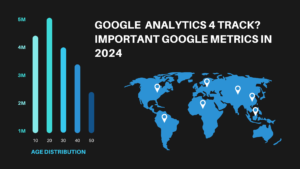
How to set up Google Analytics
Google Analytics 4 Track? Important Google Metrics in 2024 Creating exceptional content takes time and effort, and naturally, you want to know how well it’s
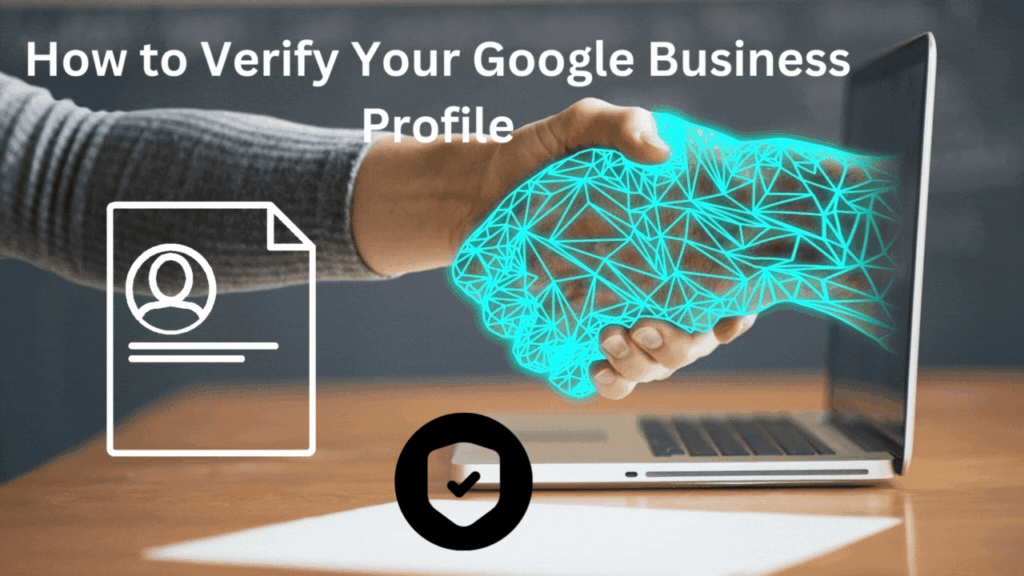
In the digital age, having a verified Google Business Profile is essential for businesses looking to enhance their online presence. This comprehensive guide will walk you through the step-by-step process of verifying your business on Google, ensuring your customers find accurate and reliable information about your business on Google Search and Google Maps. Discover why verifying your Google Business Profile is not just a best practice, but a necessity in today’s digital marketplace.
A Google Business Profile, formerly known as Google My Business, is an essential online tool provided by Google for business owners to establish and manage their online presence. A Business Profile on Google is a free tool that allows business owners to manage how their business appears on Google Search and Google Maps. This includes adding your business name, location, hours of operation, and photos. A profile on Google can significantly enhance your visibility and credibility online.
Here are some key features and benefits of a Google Business Profile:
– Business Name: Display your business name on Google, ensuring accurate representation.
– Location: Provide your business address so that customers can easily find your physical location on Google Maps.
– Hours of Operation: Specify your business hours, including regular hours and any special hours for holidays or events.
– Phone Number: Include a contact number so customers can reach you directly.
– Website URL: Link to your business website for additional information and online interactions.
– Tell people about your business by providing a short, informative description. Give potential customers a quick glimpse of what you offer.
– Choose the right categories and attributes that best describe your products or services. This helps Google accurately understand and categorize your business.
– Showcase your business with high-quality images and videos. Visual content can attract potential customers and provide them with a glimpse of your offerings.
– Encourage customers to leave reviews and respond to them promptly. Positive reviews can enhance your reputation while addressing negative reviews demonstrates your commitment to customer satisfaction.
– Ensure that your business location is accurately pinned on Google Maps, making it easy for customers to find and navigate to your establishment.
– Share timely updates, events, promotions, and announcements through the “Posts” feature. This helps engage with your audience and keep them informed.
– Obtain valuable information about how customers discover and engage with your business through Google. This data can help you make informed decisions to improve your online presence.
– If applicable, integrate booking and appointment scheduling features directly into your Google Business Profile to streamline customer interactions.
– The information you provide on your Google Business Profile is accessible on various devices, making it convenient for customers to discover your business while on the go.
Establishing and maintaining a Google Business Profile is crucial for local businesses aiming to reach a wider audience. It not only helps in attracting new customers but also contributes to building trust and credibility within the community. Regularly updating and optimizing your profile ensures that it accurately reflects the current state of your business.
Verifying your business on Google not only boosts your credibility but also improves your business’s visibility in local searches. Verified businesses are more likely to appear in the top results when potential customers search for your business name, products, or services. This increased visibility on Google search and maps can lead to more traffic and sales.
The verification process for your Google Business Profile involves several steps designed to prove that you are the rightful owner or authorized representative of the business. This process ensures the accuracy and trustworthiness of business information on Google.
To claim and verify your business, start by searching for your business name on Google. If it’s listed, you can claim it by clicking on the “Own this business?” option. If it’s not listed, you can create a new Google Business Profile by signing in to your Google account and following the prompts to add your business information.
Google offers various methods to verify your business, including postcard verification, phone verification, email verification, and instant verification. The availability of these options depends on your business type and location.
Instant verification is available for some businesses that have already verified their business’s website with Google Search Console. This method is quick and convenient but is not available for all types of businesses.
Most businesses will verify through a verification code sent by Google. This code can be received via a postcard, phone call, or email, depending on the verification method chosen. Entering this code into your Google Business Profile confirms your ownership.
Sometimes, verifying your Google Business Profile can be challenging. Issues such as not receiving the verification code or having trouble entering the code can occur. This section will provide solutions to these common problems.
After verification, it’s important to regularly update your profile with current information. This includes your business hours, contact information, and any special announcements or offers.
Once your business is verified, you gain full control over your profile on Google. You can respond to reviews, post updates, and view insights on how customers are interacting with your business on Google.
Conclusion
– Verify Your Business: Verifying your Google Business Profile is crucial for online presence and credibility.
– Follow the Steps: Use the appropriate method to claim and verify your business.
– Keep Information Updated: Regularly update your business information to ensure accuracy.
– Leverage the Benefits: Use your verified profile to engage with customers and gain insights.
Verifying your Google Business Profile is a simple yet powerful step in establishing your business’s online presence. By following this guide, you can ensure that your business is accurately represented on Google, helping you to attract and retain more customers.
A: Google My Business is a no-cost tool offered by Google, enabling businesses to oversee their online representation on various Google platforms, such as Search and Maps. Verifying your business on Google My Business is important as it helps you to appear in local search results and provides valuable information to potential customers, such as your address, phone number, and business hours.
A: To confirm your business on Google My Business, you have a few options for verification. You can get a postcard by mail, receive a phone call, or use email. Once you get the verification code just enter it into your Google My Business account to finish the process.
A: To claim and verify your Google business listing you need to log into your Google My Business account find your business listing, and follow the steps provided to verify your business. Once verified you can start managing and updating your business information on Google.
A: Yes, you can still get your business verified on Google even if you don’t have a physical location. Google provides options for businesses without a physical address, such as service-area businesses, to verify their business through alternative methods like postcard verification.
A: The ways to verify your Google business listing include receiving a postcard by mail, verification via phone call or email verification in some cases instant verification. You can choose the method that works best for your business and follow the instructions provided by Google to complete the verification process.
A: Yes, Google offers live video call verification as a method to verify your business profile on Google My Business. During the live video call, a Google representative will guide you through the verification process and ensure the authenticity of your business.
A: The time it takes to get your business verified on Google can vary but in most cases, businesses are verified within a few business days after completing the verification process. However, for certain verification methods such as postcard verification, it may take longer for the verification code to arrive by mail.
A: Yes, you can verify your business on Google My Business without the need for a Google representative. Google provides multiple verification methods such as receiving a postcard by mail or a phone call which allow you to verify your business without direct involvement from a Google representative.
A: Yes, there are specific requirements to verify your business on Google My Business such as having a physical mailing address for your business, providing accurate business information and adhering to Google’s guidelines for representing your business on the platform. Meeting these requirements will help you successfully verify your business on Google My Business.
A: If you’ve got multiple businesses and need to verify them on Google My Business, the Google Business Profile Manager is here to make things easy. This handy tool lets you smoothly verify and take charge of your business listings on Google, making the whole process a breeze.
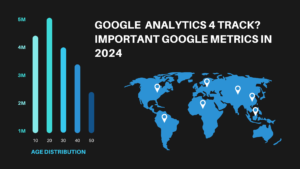
Google Analytics 4 Track? Important Google Metrics in 2024 Creating exceptional content takes time and effort, and naturally, you want to know how well it’s

You’ve probably heard about the recent buzz surrounding the Google search algorithm leak and are curious about its potential implications. While some may advise caution,
© 2023 All rights reserved
Made with ❤ Swafoo Inc